The new year brings some exciting news for Hometalk, Foodtalk, Upstyle, & Simplify creators who have TikTok accounts!
You can now add a link to your TikTok accounts on your profiles.
To add a link to your profile, hover over your photo in the top right corner and click "Account Settings".

Next, click "Social Media" from the options on the left.

Copy the full URL to your TikTok account and paste it into the section for TikTok on the list.

Click "Save".

And now your TikTok will be linked and visible to readers so that they can check out your other social media accounts directly from your profile.
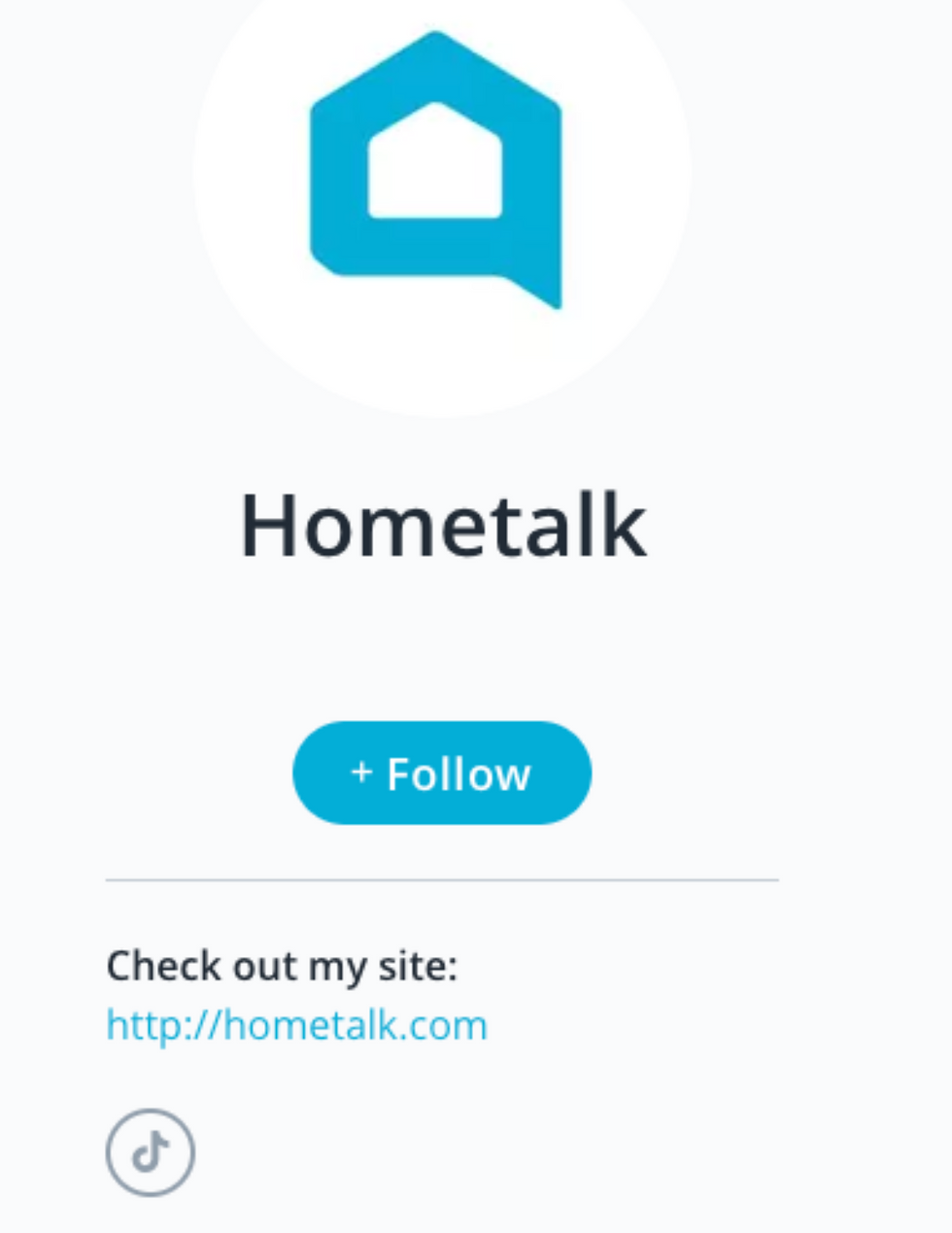
It's that easy!
Did you know that you can also embed your TikToks in your posts? Click here to read how.
We hope you enjoy this new update to the posting process. Let us know what other ideas you have in the comments below!
It's convenient. It's more convenient to link accounts together and also reduce the load of accounts to avoid redundant Head Soccer. But there are also risks, if hacked, all accounts may be lost at once
Thank you for sharing. This is a fantastic article, in addition, I have something to share with you, if you need to check the time in different countries or challenge something, you can visit
1.clock tool:Time Zone Converter
2.fun music game:pyramid
3.specail game:Sandboxels game
4.The New York Time‘s charade tool:Connections helper